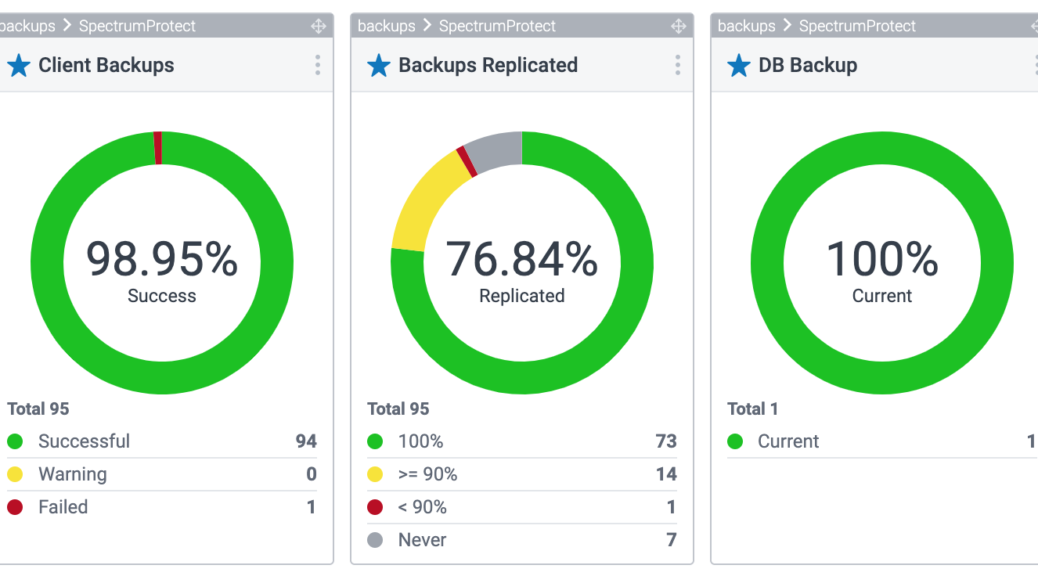In a single customizable view, see which processes are complete or remain pending in the backup window. Select the assets, custom time frame, and specific processes to monitor.
This is a one-stop-shop. It keeps me from logging into multiple tools and places to troubleshoot backup failures. I can click into the detail for the timeframe selected and quickly gather the information I need to solve my problems. That’s a real time saver.
MALVERN, Pa. (PRWEB)
August 03, 2020
Galileo is pleased to announce the release of its monitoring agent for IBM Spectrum Protect™. As the leading provider of scalable data protection for physical file servers, applications, and virtual environments, IBM Spectrum Protect is a popular choice among many organizations. It allows them to manage billions of objects per backup server, migrate data to diverse locations, and reduce backup infrastructure costs.
Today, Galileo is expanding the capabilities of its comprehensive infrastructure performance monitoring solution, Galileo Performance Explorer, by adding the IBM Spectrum Protect agent. Users can now monitor their data protection application in collaboration with cloud, storage, database, server, and SAN environment metrics.
Currently, IT administrators use a mix of tools to perform the tedious process of reporting and trending their backup infrastructure. This often causes inaccuracies in reporting or delays in troubleshooting that add unnecessary risk to an organization’s most critical infrastructure assets. Moreover, monitoring tools available today fail to add value beyond visual presentation.
Galileo solves this challenge by providing instant visibility into the condition of Spectrum Protect environments, as well as detailed analytics to easily and quickly pinpoint where any issues may lie. Backed by decades of experience with Spectrum Protect, Galileo provides insight beyond what is readily available in Operations Center (OC) or command-line queries.
Rich Davis, a Senior Developer at Galileo, understands the challenges that IT teams face and used that knowledge as the driver in developing Galileo’s unrivaled monitoring agent. “Backups are tough, and they always have been,” says Davis. “When you have a large amount of backups processing, say 1,500, how do you know for sure that you’re protected? Our goal was to answer that question, and I think we nailed it.” He goes on to say, “In a single view you can instantly see every major Spectrum Protect process and be confident you’re protected, or you can zero in on what needs to be fixed if you’re not.”
A longtime Galileo customer, who is responsible for a large Spectrum Protect infrastructure at a government agency agrees. “This is a one-stop-shop. It keeps me from logging into multiple tools and places to troubleshoot backup failures. I can click into the detail for the timeframe selected and quickly gather the information I need to solve my problems. That’s a real time saver.”
Are You Protected? Find Out in Under 2 Minutes
Galileo’s Spectrum Protect monitoring and reporting agent provides simple, yet powerful metrics to determine the health and protection status of your Spectrum Protect environment in a single pane of glass. Galileo’s three-pronged approach delivers total data protection health through:
-
Comprehensive Operational Performance Statistics for end-to-end troubleshooting and in-depth historical analysis - Automated Daily Reports delivered to your inbox so you can see the health and protection status of your Spectrum Protect environment conveniently and quickly
- Detailed Infrastructure Trending to predict and prevent costly disruptions
To learn more about Galileo’s performance monitoring for IBM Spectrum Protect environments, join a live demonstration at 11:30 AM EST on August 6, or connect with the Galileo team for a private demo customized for your business today.
About Galileo Performance Explorer:
Since 2001, Galileo has enabled organizations to manage the growing complexity within their infrastructures and develop realistic roadmaps for growth and transformation. Intuitive multi-vendor monitoring and reporting allow IT teams to see what is relevant, increase speed to resolution, anticipate and adapt to system usage needs, and lower operational costs.
Share article on social media or email: